AI Showdown: Copilot Vs ChatGpt: Who will Rule the Code?
Discover who will win the battle to reign over code creation in this showdown between Copilot and ChatGPT.
- David Parker
- May 13, 2025
- 0 Comments
- 2559 Views
Tech enthusiasts artificial intelligence lovers, today we will attempt to compare two leading AIs with the capability to provide detailed and precise code. As a software engineer, I want to introduce you to these two tools that can be very beneficial, whether you are a developer or a casual user of Windows or ChatGPT. But before diving into that, let's explore different types of copilots and their applications. Later, we'll assess which copilot is ideal for coding and determine the superior one between it and ChatGPT.
I. Copilot 365 vs ChatGPT
As a new feature of Windows 11, Copilot in Windows serves as an intelligent assistant based on AI. It allows you to obtain answers and inspirations from the web, enhance your creativity and collaboration, and focus on the task. It's somewhat akin to a virtual assistant (yes, I know this term is generally used when referring to AI) with the particularity of guiding you through various tasks, including:
- Innovative use of Word, Excel, and PowerPoint
- Editing photos intelligently on your machine
- Intelligent handling of your video editing
- Or simply provide intelligent access to specific areas of your PC; you need to type, and you're ready.
This AI has been integrated into the Microsoft 365 suite and works seamlessly with all applications, such as Outlook, Word, Excel, PowerPoint, and our emails.
Here's a concrete example:
1. Outlook vs ChatGPT
Imagine you've been invited to a 2-hour meeting, and you're only required to be present for a 2-minute section. Consequently, you'll have nearly 1 hour and 58 minutes with little to do, perhaps playing solitaire on your PC. In this specific scenario, Copilot comes into play. You can follow the meeting without actively participating, allowing you to do other things while Copilot summarizes what was discussed. What's even more remarkable is that you can ask the Copilot what was said about the project you were invited to be stylish.
Of course, this is possible if you participate in the meeting through Outlook. It's important to note that this AI is based on OpenAI's ChatGPT-4.
In my experience, I've used ChatGPT several times, and we're all familiar with its writing style, especially at the end of sentences where it often says, "I hope this message meets your expectations." In essence, it lacks personalization.
The first comparison with Copilot reveals that you can configure your data to write emails in Outlook in a much more personalized way. Copilot utilizes the "source like me" functionality, which analyzes most of your emails to understand how you usually write and adapts its output to provide truly personalized content. As I wrote this article, I was eager to start using it.
We've all experienced that fear, particularly for workers returning from vacation. You might say that opening their Outlook mailbox, expecting a list as long as their arm of unread emails is not great. But don't worry; Copilot intervenes here too. How, you might ask?
Thanks to Copilot's Catch Up function, it sorts emails by order of importance and shows them to you first in chronological order. Let's shift to your phone, which is still in the Outlook theme. Suppose you have a very long and not very interesting email. Would you need a summary? Well, this is possible again with Copilot.
Choose the personalized function to respond promptly, allowing Copilot to draft your response automatically. Similarly, if you need to integrate data into this email, know that it's possible and relatively simple to specify the source (indicate where the data is located). Copilot will easily integrate and create professional emails with graphics if needed. This concludes the Outlook comparison, although there's much more to explore.
We can already see the gap with ChatGPT-4 and consider opting for a more professional version. But you know what? Read until the end, and you'll discover some additional points before deciding.
Summary:
a- Strengths and Weaknesses of Copilot in Outlook:
Strengths:
- Native Integration: Copilot is seamlessly integrated into the Outlook environment, providing a smooth experience for Microsoft system users.
- Automatic Summarization: The automatic summarization feature for meetings and emails is a time-saving advantage to stay informed.
- Email Sorting: The Catch Up function helps prioritize tasks by sorting emails based on importance.
- Writing Style Customization: Using "source like me" allows Copilot to adapt the writing style based on user preferences.
- Automatic Responses: Copilot can generate automatic responses based on user writing habits.
Weaknesses:
- Microsoft Ecosystem Limitation: Close integration with Microsoft may limit its use for those on different platforms.
b- Strengths and Weaknesses of ChatGPT:
Strengths:
- Versatility: ChatGPT can be used across different platforms and is not limited to the Microsoft ecosystem.
- Model Customization: Users can adjust the language model to reflect their preferred writing style.
- Flexibility in Email Management: ChatGPT can be configured to sort and organize emails in a personalized way based on user criteria.
- Task Management: The flexibility of ChatGPT allows for creating task lists and automating task management.
Weaknesses:
- Initial Configuration May Be Necessary: ChatGPT requires initial configuration to adapt to user preferences fully.
- Automatic Summarization May Require Specific Instruction: Unlike Copilot, ChatGPT may require more specific instructions to generate an automatic summary.
- Less Native Integration with Outlook: While versatile, ChatGPT may not offer the same native integration with Outlook as Copilot.
2. Word vs ChatGPT
Let's delve into examples as they demonstrate how things will unfold. Imagine you need to draft a proposal for a contract but don't have the time to sit in front of a computer for 2 hours or more. Fortunately, you've noted all the details in Word or Microsoft documents.
Now, instruct Copilot on the locations of these files, and it will compose a superb draft for you. However, this might potentially be the initial version displayed. It will indicate all the critical details from the notes you've taken for the contract. Copilot will analyze your writing style and recreate the document accordingly if you have a personal format you typically use. Image insertion is also an option worth exploring.
We're not talking about simple insertion but something with a significantly more aesthetically pleasing outcome. Lastly, Copilot can provide suggestions to enhance your proposal.
a- Strengths and Weaknesses of Copilot in Microsoft Word:
Strengths:
- Native Integration with Word: Copilot is directly integrated into Microsoft Word, providing a seamless experience for document writing and editing.
- Analysis of Existing Documents: Copilot can use existing documents to generate drafts based on crucial details, which is advantageous for creating new versions.
- Analysis of Personal Format: Copilot can analyze the user's format and recreate the document according to these preferences.
- Improved Image Insertion: Copilot's ability to insert images goes beyond simple insertion, offering a more sophisticated aesthetic result.
- Enhancement Suggestions: Copilot can provide suggestions to strengthen the proposal, improving the overall quality of the document.
Weaknesses:
- Limitation to the Microsoft Ecosystem: Similar to Outlook, close integration with Microsoft may limit its use for those on different platforms.
b- Strengths and Weaknesses of ChatGPT in Word Document Writing:
Strengths:
- Versatility: ChatGPT can be used on different platforms and text editors, providing flexibility.
- Model Customization: Users can adjust the language model to reflect their preferred writing style, offering increased personalization.
- Flexibility in Using Existing Documents: ChatGPT can also use existing documents, but flexibility may require more specific instructions.
Weaknesses:
- Initial Configuration May Be Necessary: ChatGPT requires initial configuration to adapt to user preferences fully.
- Image Insertion May Require Specific Instructions: Unlike Copilot, ChatGPT might need more detailed instructions for sophisticated image insertion.
- Enhancement Suggestions May Require Precise Instructions: ChatGPT's enhancement suggestions may need more specific instructions than Copilot.
2. PowerPoint and Excel Vs CHATGPT
Starting with PowerPoint, you can create a professional presentation with animations, and if you want to make changes, indicate them, and it will do the rest. Imagine you have a PowerPoint presentation to create along with a speech.
Instead of struggling with ChatGPT, Copilot will provide a speech tailored to your PowerPoint. Who better than the one who built the project to explain or give you a more exciting address?
In Excel, you can create formulas and formatting based on your needs. How many of you have spent several moments modifying data in Excel cell by cell? For my part, I always have nightmares about it, and here, Copilot will allow you to do it all naturally. What more could you ask for?
a- Strengths and Weaknesses of Copilot in Microsoft PowerPoint:
Strengths:
- Native Integration with PowerPoint: Copilot integrates directly into Microsoft PowerPoint, facilitating the creation of professional presentations with animations.
- Adaptation of Speech: Copilot can provide a speech tailored to the presentation, leveraging an understanding of the content to offer narrative support.
- Ease of Modification: Copilot simplifies the process of editing PowerPoint presentations, allowing for quick and precise adjustments.
Weaknesses:
- Dependency on the Microsoft Ecosystem: Like other Copilot features, its close integration with Microsoft may limit its use for those who prefer alternatives.
b- Strengths and Weaknesses of Copilot in Microsoft Excel:
Strengths:
- Creation of Formulas and Formatting: Copilot makes it easy to create formulas and formatting in Microsoft Excel, offering a natural approach to manipulating data.
- Natural Writing: Copilot allows for natural writing while performing complex operations in Excel, simplifying the process for users.
Weaknesses:
- Potential Need for Specific Instructions: Some complex operations in Excel might require specific instructions for Copilot to understand the user's needs fully.
c- Strengths and Weaknesses of ChatGPT in PowerPoint and Excel:
Strengths:
- Versatility in Use: ChatGPT can be used on different platforms, providing flexibility for creating speeches and manipulating data in PowerPoint and Excel.
- Model Customization: Users can adjust the language model to reflect their preferences, offering increased personalization.
Weaknesses:
- Initial Configuration May Be Necessary: ChatGPT may require initial configuration to adapt to the user's preferences fully.
- Possibility of Less Automated Suggestions: Compared to Copilot, ChatGPT might require more detailed instructions for more automated suggestions in PowerPoint and Excel.
II. ChatGPT vs GitHub Copilot
Since its release in 2021, ChatGPT has continued to make waves. By asking specific tasks, we can achieve precise results.
Let's take the example of a developer creating a to-do list in Python. ChatGPT can handle it better than a developer with 2 or 3 years of experience.
But there's more. GitHub Copilot, introduced in 2021, is an AI you add to your code editor. Its goal is to provide code suggestions as you type, even before you finish typing it. You can order a function name specifically, and Copilot will give you the rest or make code predictions. It also allows for prompting.
1. Strengths and Weaknesses of ChatGPT vs GitHub Copilot in Code Development:
a- ChatGPT's Strengths:
- Language Versatility: ChatGPT can generate code in various programming languages, offering broad applicability.
- Response to Specific Requests: ChatGPT can generate precise pieces of code tailored to the developer's needs by asking for specific tasks.
b- ChatGPT's Weaknesses:
- Variable Experience Level: The quality of code suggestions may vary based on task complexity, and it may not match the expertise of an experienced developer in certain scenarios.
- Possibility of Generating Non-Optimal Code: ChatGPT might generate code that doesn't necessarily follow coding best practices or isn't optimized.
c- GitHub Copilot's Strengths:
- Integration with Code Editor: GitHub Copilot integrates into the code editor, providing real-time code suggestions as the developer types.
- Automation of Suggestions: Copilot automatically suggests code based on previously entered code snippets, speeding up the development process.
d- GitHub Copilot's Weaknesses:
- Dependency on Existing Models: Copilot's suggestions can be influenced by existing patterns in the source code, potentially leading to repetitive or limited suggestions.
- Potential Need for Correction: While Copilot's suggestions are helpful, they may require adjustments or corrections from the developer to precisely match the requirements.
The choice between ChatGPT and GitHub Copilot depends on the developer's preference for interaction, the ecosystem they work in, and the specific nature of the development tasks.
Well, dear friend, in the relentless pursuit of technological advancement, the showdown between Copilot and ChatGPT in the field of code generation has been truly intriguing. Each AI behemoth brings its unique strengths and weaknesses, sparking intense debates among developers and technology enthusiasts.
The fact that Copilot was designed based on ChatGPT4 data speaks volumes about its power, but there are other elements to consider, as outlined below.
2. Copilot's Integration Power:
GitHub Copilot shines with its seamless integration into the coding environment. Its real-time suggestions, fueled by existing code snippets, provide an efficient and automated coding experience. The ability to predict code as developers type is a revolutionary element, significantly speeding up the development process.
3. ChatGPT's Versatility and Customization:
On the other end of the spectrum, ChatGPT boasts remarkable versatility, capable of generating code in various programming languages. Developers can leverage its capabilities by making specific requests and obtaining tailor-made code snippets. Despite potential variability in code quality, ChatGPT stands out for its adaptability and extensive language support.
4. Battle of Ecosystems:
A crucial factor in this AI duel is ecosystem dependence. Copilot, deeply rooted in GitHub and code repositories, may encounter limitations for those operating outside this ecosystem. In contrast, ChatGPT's cross-platform flexibility allows it to transcend these boundaries, addressing a broader user base.
5. Specialized Applications:
Examining specific applications, such as Copilot's effectiveness in collaborative coding and ChatGPT's role in natural language interactions, reveals their distinct niches. Copilot excels in automating coding tasks, while ChatGPT's strength lies in nuanced responses to requests and code generation in a conversational context.
6. Human Touch:
As developers assess their preferences, the customization element emerges. Copilot's ability to learn and adapt to an individual's coding style and ChatGPT's customization options injects a personal touch into the coding experience. This humanization of AI tools adds a layer of user-centricity to the decision-making process.
7. Towards the Future:
The question of who will dominate the code remains unanswered; perhaps it doesn't need a definitive resolution. Copilot and ChatGPT, each with unique attributes, cater to different needs within the vast coding landscape. The future could witness a collaborative dance between these AI giants, where developers seamlessly transition between them based on the task at hand.

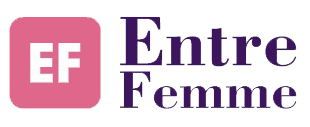 | Unlock Success with Our Guide
| Unlock Success with Our Guide



0 Comments