Unveiling the Breakneck Speed Battle: 4G vs. 5G vs. 5G+ – What You Need to Know!
One of the most revolutionary technological advancements of the last century has been the advent of the Internet.
- David Parker
- May 13, 2025
- 2 Comments
- 2543 Views
This global network of information and communication has changed how we live, work, and interact with the world around us. In the early days of the Internet, connections were characterized by slow and often unstable speeds, considered normal. However, rapid technological evolution has given rise to increasingly sophisticated mobile networks, offering breakneck connection speeds and almost instantaneous connectivity—a necessity for us, the people of 2023.
Personally, as a software engineer, I rely on 5G. This network spares me the frustration of pulling my hair out when I need an instantly available resource. But let's quickly introduce these networks and their differences in the simplest way possible. 4G, 5G, and 5G+ refer to generations of mobile networks, hence the 'G' for generation. These technologies enable our smartphones to connect to the Internet wirelessly—you probably know what I mean by wireless networks. With these networks, you can watch videos, use applications, and browse the Internet swiftly on your phone, tablet, or PC. But then, what sets these networks apart, and is there a particular one you should choose?
I- What Is the Difference Between These Networks?
Let's play a little imagination game to understand these different generations of mobile networks. Imagine these networks as highways allowing your data to travel through the Internet. Remember, the internet is a vast network of interconnected servers providing access to almost everything you can think of.
Back to our highways analogy, let's consider 4G as a high-speed highway: fast efficient, but sometimes congested during peak hours. Its data transmission speed offers download speeds of up to several tens of megabits per second (Mbps). As for latency, the response time between sending and receiving data is relatively low but not as low as that of 5G. Regarding network coverage, 4G has a reasonably comprehensive network coverage, providing connectivity in most urban and rural areas. It ushered the world into the era of video calls, streaming, online gaming, and various mobile applications.
The 5G, still with the highway analogy, would be much broader and faster, ensuring smooth driving even during rush hours. Here are some features:
- Data Transmission Speed: 5G offers download speeds of up to several gigabits per second (Gbps), significantly faster than 4G.
- Latency: 5G has extremely low latency, allowing almost instant responses when interacting with devices and applications.Network Coverage: Although 5G is expanding, it still has limited coverage compared to 4G, but it's being deployed worldwide.
- Common Applications: 5G is used for the Internet of Things (IoT), autonomous vehicles, virtual reality (VR), telemedicine, and other applications requiring low latency and high bandwidth.
5G+ is like a futuristic highway, with ultra-fast special lanes for even quicker data transfers and instant connectivity :
- Data Transmission Speed: 5G+ offers even faster speeds than standard 5G, reaching several gigabits per second (Gbps) or more.
- Latency : 5G+ has extremely low latency, providing an almost instant user experience.
- Network Coverage: 5G+ has more limited coverage than standard 5G and is typically deployed in densely populated urban areas.
- Common Applications: Used for highly data-intensive applications like real-time augmented reality (AR), 8K video streaming, and other cutting-edge technologies.
II- Should You Choose One in Particular?
The choice between mobile network generations like 4G, 5G, and 5G+ depends on your needs and internet usage. Here are some points to consider to help you make an informed decision :
- Heavy Data Usage: If you are a heavy internet user, whether for high-resolution video streaming, online gaming, or downloading large files, 5G or 5G+ can provide ultra-fast connection speeds and a seamless experience.
- Moderate Usage: If you primarily use the internet for everyday tasks such as web browsing, social media, and emailing, 4G might suffice for your needs. It generally offers decent speeds for these activities.
- Network Coverage: The availability of 5G and 5G+ varies by region. Before choosing, ensure the area where you live or work is well covered by the network you plan to use.
- Budget: Smartphones compatible with 5G and 5G+ can be more expensive than those supporting only 4G. Opting for a 4G smartphone might be wiser if you are on a limited budget, especially if you don't require ultra-fast speeds daily.
- Technological Advancements: 5G technology and beyond are constantly evolving. If you plan to keep your smartphone for several years, investing in a 5G or 5G+ model can ensure long-term cutting-edge connectivity.
Ultimately, the choice will depend on your usage, geographical location, and budget. Evaluating these factors will help you decide which network best suits your needs, providing you with an optimal internet experience.
III- How to Determine the Type of Network Your Device is Using ?
To find out which type of network your device is using, follow these simple steps based on your operating system:
On Android:
- Go to the Settings on your Android device.
- Look for the "Connections" or "Networks and Internet" option and select it.
- Click "Mobile Network" or "SIM Card and Mobile Network."
- The "Network Mode" or "Preferred Network Type" option indicates whether your device is connected to 4G, 5G, or another network generation.
On iPhone (iOS):
- Open the "Settings" app on your iPhone.
- Scroll down and tap "Cellular Data" or "Cellular."
- Select "Options" or "Cellular Data Network."
- Under "Voice and Data," the "LTE" option indicates your device is connected to 4G. If you see "5G," you are connected to 5G.
On Windows and Mac Laptops:
- Look for the network icon: Find the network icon in the taskbar (bottom of the screen on Windows or top on macOS). On Windows, it's often a Wi-Fi signal-shaped icon; on macOS, it's a Wi-Fi signal or signal reception bar.
- Click on the network icon: Click this icon to open the menu of available networks.
- Select the current network: This menu usually indicates if you're connected to the web. You can also click "Network & Internet Settings" on Windows for more specific details. On macOS, click "System Preferences" > "Network."
- Check connection details: In the network settings (on Windows) or network preferences (on macOS), you can view detailed information about the network you're connected to, including the network type (such as Wi-Fi or Ethernet) and other technical details like band (2.4 GHz or 5 GHz for Wi-Fi) and protocol (like 802.11n or 802.11ac).
- Use keyboard shortcuts (on Windows): You can also use the **Win + I** keyboard shortcut to open settings, then select "Network & Internet" to access your connection details.
These steps should allow you to find detailed information about the network your computer is currently connected to, regardless of the operating system you're using. Remember that the availability of 5G may vary depending on your region and service provider. If you don't see the 5G option and believe you're in a covered area, ensure your data plan supports 5G and that your carrier offers 5G coverage in your region.
Understanding the difference between 4G, 5G, and 5G+ networks is crucial as our reliance on wireless technologies grows. As I mentioned, I'm a software engineer, and this aspect is genuinely essential. I would advise you to use the network based on your device, as this is how you can maximize the full power of your work or communication tools. While 4G provided fast connections, 5G has revolutionized our internet experience with nearly instantaneous speeds. 5G+ promises to take it further, transforming how we interact with the digital world. Choosing the right network depends on your specific needs and where you are. Staying informed about technological advancements is essential for making informed decisions about our internet connections.

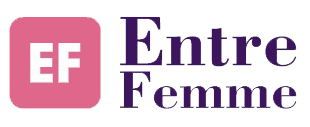 | Unlock Success with Our Guide
| Unlock Success with Our Guide



I wonder if people know that this information would allow them to use their device at full power.
KIPRE David
2023-10-13 02:52:10