How To Block Youtube Ads On Your Android Tv
Ads on YouTube can be a real headache when trying to enjoy your favorite content on Android TV.
- David Parker
- May 12, 2025
- 0 Comments
- 2701 Views
You often face long and intrusive commercials that disrupt your viewing experience. Unfortunately, YouTube is known to bombard you with non-skippable 30-second ads and even show you more ads when you pause videos. Thankfully, there are simple and effective ways to block these annoying ads and make your YouTube experience much more enjoyable.
This article will present two practical methods to stop ads on your Android TV and savor your videos without interruptions. Say goodbye to ad interruptions and fully enjoy your online entertainment!
They will not avoid ads, announcements, or integrated sponsored content; they only block YouTube-distributed advertisements.
I. Blocking Ads on Your Smart TV Made Easy
Regarding blocking ads on a Smart TV, two significant applications are PurpleDNS and SmartTubeNext. Our research mainly focused on the latter as it was easier to set up and notably fast. You can follow the instructions on the SmartTubeNext GitHub page to install it.
Here are several methods to install the application:
- The easiest method is to install "Downloader" by AFTVnews on your Android Smart TV, open it, and enter the link for the beta or stable version of SmartTubeNext. Follow the security prompts to complete the installation. You can also use the codes 79015 for the beta or 28544 for the stable version, but this requires an extra step to install the AFTVnews Downloader browser addon if not already done.
- Another option is to install a file transfer app on your Android Smart TV, download the APK file on your phone or computer, and then transfer it to your TV using the "Send Files to TV" app available on the Google Play Store or Amazon AppStore.
- For those who prefer using a USB stick, you can download the APK file onto a USB stick, insert it into your TV, and then use a file management app such as FX File Explorer or X-plore, available on the Google Play Store or Amazon AppStore, to install it. Note that the pre-installed file manager on Android will not work for this operation.
- Advanced users can also install SmartTubeNext using ADB (Android Debug Bridge).
Once installed, SmartTubeNext supports TVs with built-in Chromecast, Amazon Fire TV streaming devices, Xiaomi Mi Box streaming devices, Nvidia Shield, and many other Android TV streaming boxes. The application only needs to be installed once as it handles its updates, making it easy to enjoy ad-free YouTube content. However, if you encounter any issues with this method, an alternative solution is available, which is an in-built feature within YouTube itself.
II. YouTube Premium
YouTube Premium is a clever workaround to enjoy an ad-free experience without breaking the bank. Using a VPN, you can tap into the price discrepancies across different countries, saving you a considerable amount. Countries like Argentina, certain African nations, India, and Turkey offer subscription prices as low as $2, compared to $12 in the USA. This means you can access all the benefits of YouTube Premium at a fraction of the cost, without the hassle.
Remember that there is a price difference between Apple TV and Android TV when subscribing to YouTube Premium. Apple Store subscriptions come with a higher price tag due to Apples 30% commission on sales. To get the best deal, opt for Google Play Store if you are using Android TV. With YouTube Premium, you can enjoy uninterrupted viewing and exclusive content without intrusive ads, making your streaming experience even more enjoyable.
Blocking ads on your Android TV can significantly enhance your YouTube viewing experience. With the help of apps like PurpleDNS and SmartTubeNext and a VPN to access more cost-effective YouTube Premium subscriptions, you can bid farewell to disruptive ads and fully enjoy your favorite videos. Follow the installation instructions carefully to make the most out of these solutions. Whether you block ads or opt for YouTube Premium, the goal is to provide a clutter-free, more enjoyable streaming experience. It is up to you to decide which method best suits your needs and budget to relish your online entertainment with peace of mind.

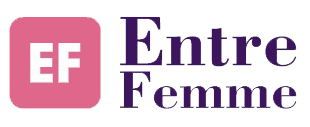 | Unlock Success with Our Guide
| Unlock Success with Our Guide



0 Comments